Redundant fiber PLC-5 in-chassis Ethernet networking modules for PLCs and Ethernet field devices
Multi-fault tolerant, Ethernet communications built for industrial PLC-5 applications
The OCM fiber Ethernet networking module is not an IT switch. The PLC-5 in-chassis OCM module is an OT (operational technology) networking module that is built for critical industrial Ethernet applications and networking together Ethernet PLCs.
Industrial applications for Ethernet networking are different from IT applications. If a networking module fails, it needs to be hot swappable and plug and play, not complicated with command line interface programming; and taking minutes for boot up is not acceptable on the plant floor after power cycle.
An industrial Ethernet module needs to be able to transport multiple industrial Ethernet protocols, at the same time -- for example Ethernet/IP, PROFINET, and Modbus TCP, and have options for other industrial protocols such as ControlNet, Data Highway, IEC 61850, R/IO, GE Genius, RS-232, RS-485, RS-422, CTI, Siemens, Texas Instruments Remote I/O, and Modbus Serial.
And, it needs to be compatible with any vendors PLCs or DCS.
That's exactly what the Phoenix Digital fiber Ethernet networking modules provide, and they are available as DIN rail mount, ControlLogix in-chassis modules and PLC-5 in-chassis modules.
The OCM module is a PLC-5 in-chassis Ethernet module that is engineered specifically for the 1771 PLC-5 platform, Siemens / CTI / IT platform, and GE Genius 90-30 I/O.
The OCM module supports Modbus, Data Highway, Remote I/O, ControlNet, CIT / Siemens / Texas Instruments Remote I/O, RS-232, RS-485, RS-422, and GE Genius.
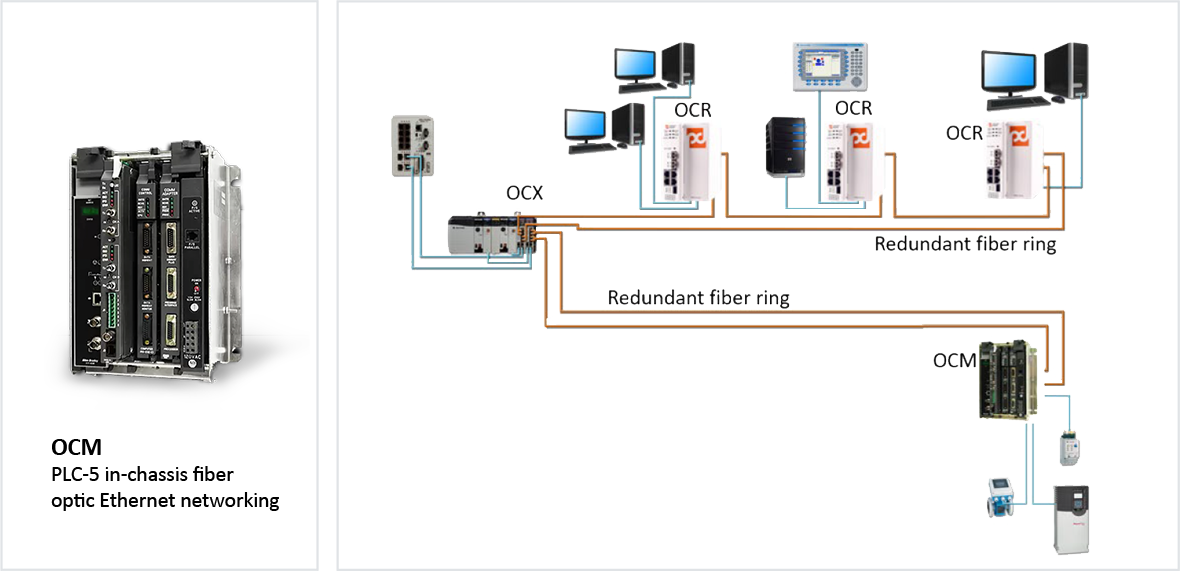
Overview
Built-for control engineers
- Allen Bradley PLC-5 in-chassis PLC module
- No command line interface configuration
- Plug and play, hot swapable
- 10-second power-up
- Transports multiple industrial protocols at the same time
Built-for critical networks
- Redundant fiber between OCR modules
- Fiber facilitates long distances, eliminates ground loop issues, and impervious to EMI
- Copper Ethernet to PLCs and field devices
- 0 second network convergence time if a fiber fails or a module fails
Technical Data
| Technical Data | ||
| Specifications | Fiber Optic Type Mating Connector Transmit Launch Power Receive Sensitivity | Single Mode or Multimode ST -15 dBm (Typical Multimode; -18 dBm (Single Mode) -32 dBm |
| Power Supply | Plug-In Modules (Typical) Standalone Modules (VAC) Standalone Modules (VDC) | +5 VDC, 1.5 to 1.8 Amps 120/220 VAC, 8-10 Watts 24 VDC, 8-10 Watts |
| Environmental | Operating Temperature Storage Temperature Relative Humidity | 0° to 60° C (32° to 140° F) -40° to 85° C (-40° to 185° F) 0 to 95% RH, noncondensing |
| Dimensions | OCM Module Panelmount, Standalone | Single Slot 1771 Chassis, Single Slot GE 90-30, Single Slot CTI Series 2500 10.38” H x 3.50” W x 6.14” D (154.9mm H x 78.7mm W x 139.7 mm D) |
Order Information
| Part Numbers | |
| OCM-CTN-(1)-(2)-(3)-(4)-(5)-(6)-(7) | ControlNet Communications (1771 Plug-In and Panelmount, Standalone modules) |
| Explanation | |||
| (1) | “85” “13” “15” | = = = | 850 nanometer wavelength selection 1300 nanometer wavelength selection 1550 nanometer wavelength selection |
| (2) | “P” “R” blank | = = = | Panelmount, Standalone Enclosure (OCM modules only) DIN Rail, Standalone Enclosure (OCX modules only) 1771, 1746, or 1756 Plug-In Module |
| (3) | “D” blank | = = | Interactive Diagnostics (Required for OCX CL I, DIV 2) No Diagnostics |
| (4) | “ST” “SMA” | = = | ST Fiber Optic Connector Style SMA Fiber Optic Connector Style (Available with 850nm wavelength only.) |
| (5) | “24V” “ACV” “125V” | = = = | 24 VDC Operation 120/220 VAC, 50/60 Hz Operation 125 VDC Operation |
| (6) | “SM” blank | = = | Singlemode Fiber Compatibility (Available with 1300 nm or 1550 nm Wavelengths, and ST connector options only.) Multimode Fiber Compatibility |
| (7) | “EXT” | = | Extended Capacity Operation (Required for networks with 28 or more OCM/OLC/OCX-CTN modules.) |
Videos
Phoenix Digital network communications architecture
This video explains typical applications, types of devices connected, how the redundant fiber ring backbone is connected to each module, and what happens when a fiber or module breaks and what you have to do to repair the link.
Phoenix Digital networking diagnostic software
How to use the Phoenix Digital networking diagnostic software to troubleshoot modules or your network.
Downloads
-
Manuals & Documentation
- PDC | Fiber Optic Procurement Guide
- ABB Combo Pack | Brochure
- GE Fanuc Fiber Optic Products | Brochure
- Modbus Tools - Schneider | Brochure
- Rockwell | Brochure
- Siemens TI Combo Pack | Brochure
- ControlNet (0412-1404 Rev C) | User Manual
- DH+ Rio (0414-1400 Rev A) | User Manual
- DH+ Rio (0412-1400 Rev D2) | User Manual
- PDC | 10 Mbs Ethernet (0748-1401 Rev C) | User Manual
- GE Genius (0740-1420 Rev 2A) | User Manual
- Modbus OCM-OLC | Factory Note
- Modbus special configuration
- Modbus (0740-1403 Rev D) | User Manual
- ModbusPlus (0740-14-8 Rev H) | User Manual
- Modicon Remote IO (0740-1413 Rev B) | User Manual
- Siemens Ti 505 (0740-1419 Rev B) | User Manual
- OCM | Modbus Module standalone dimensions
- OCM | Mounting Specification
-
Articles & White Papers
-
Certificates
