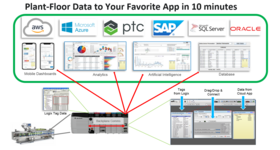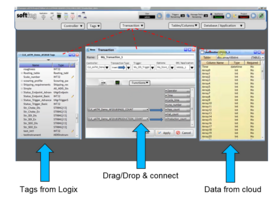eATM tManager ControlLogix
Connect ControlLogix PLCs to your Favorite Analytics or Dashboard App in 10 minutes
- Upload Production Metrics from ControlLogix to Databases in 10 minutes
- Download Recipes from Databases to ControlLogix
- Connect ControlLogix to databases like Microsoft SQL, Oracle, MySQL
- Connect ControlLogix to Cloud applications like AWS and Azure with MQTT protocol
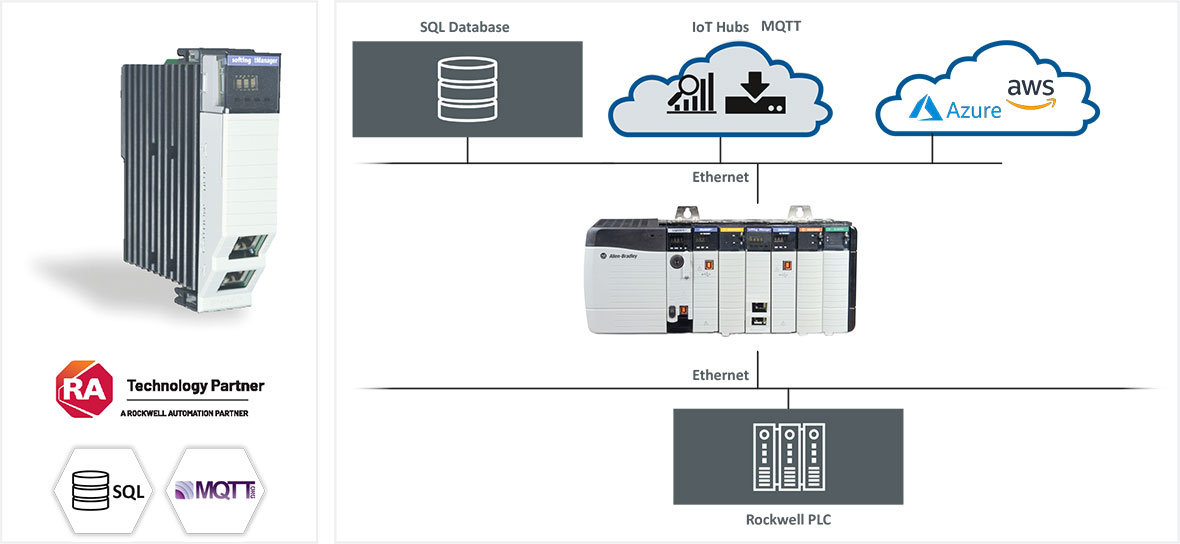
tManager
enables direct bi-directional data exchange between enterprise systems like Microsoft SQL databases and ControlLogix PLCs. tManager is a ControlLogix module inserted directly into the PLC chassis. tManager eliminates a PC server, software application, or scripting sometimes used to orchestrate transactions between the PLC and SQL database. Using tManager to handle transactions instead of VB scripting or FactoryTalk Transaction Manager has the advantage of eliminating a server, eliminating software, increasing transaction speed, and decreasing project risk.
tManager allows downloading recipes and manufacturing instructions into the controller or uploading production tags for track and trace or monitoring in the database. Microsoft SQL databases are commonly used between MES applications and the production line.
Increasingly, manufacturing facilities are looking to connect PLCs directly to cloud applications such as AWS, Azure, Google, or IBM. Connection from plant floor to cloud can be done securely with tManager because it has two Ethernet ports, which are electrically isolated, and supports two IP addresses.
Microsoft SQL and Oracle databases are supported.
Drivers are available to connect tManager in the ControlLogix rack via the front Ethernet port to additional Allen-Bradley PLCs.
tManager is part of the Rockwell Automation Encompass Product Partner program. As part of the Encompass Program, Softing designs ControlLogix in-chassis modules directly accessing backplane data and control tags. Also checkout eATM tManager for CompactLogix.
Overview
Simplified Implementation
- Eliminates the PC in the middle. tManager eliminates the PC between CompactLogix and your enterprise SQL database and cloud applications like AWS and Azure.
- No OPC protocol translation. tManager understands SQL databases and makes direct databases calls.
- No software coding or scripting required for connecting CompactLogix to databases. All database commands are handled via drop down menu options.
- No tag limit. Automatic enumeration of PLC and database tags and structures after insertion in CompactLogix rack.
Easy to Operate and Maintain
- Easily set-up and monitor your operation through extensive online help and unlimited installations of the configuration software
- Data transfer and transactions are handled by tManager; no software or PC is required for transactions after initial set-up
Rock Solid Security
- No anti-virus updates and on-going security patches required as needed for PC and software based connectivity solutions
- Virus-resistant in-chassis module since PC is eliminated
- It is only possible to edit configuration through the configuration software with assignable user privileges
- IT approved: All SQL commands configured through menu selection. SQL code is view only and not accessible. There is no access to edit or create malicious SQL commands.
Robust Data Handling
- 2 front Ethernet ports. Separate IP addresses.
- No need to modify PLC logic for monitoring key performance indicators
- Maximized data availability through optional use of store and forward (local buffering)
- Time-stamped data and saving of all transactions for audit
- E-mail notifications for following transactions and system operation
Videos
Welcome to the Complete tManager video series
Welcome! Thanks for your interest in tManager! On this page, you’ll find all of the info you need to understand tManager and start using tManager. For questions like… what is tManager, why you need it, applications, and even how to use it, you’ve come to the right place. Just click through the video series below, or pick and choose the one’s you want to watch, and if you still have questions, please drop us an email!
tManager Video Series - Overview & Demo
Check out a complete list of videos designed to take you from overview to actually configuring an OT to IT monitoring application, analytics, dashboard, or recipe download project.
Downloads
-
Drivers & Software
- eATM tManager | v6.1 Configuration Software for series B1 hardware (not Series B hardware)
- eATM tManager | v5.1.2 Configuration Software for version 5.1 firmware/hardware
- eATM tManager | v5.0.8 Configuration software for version 5.0 firmware/hardware
- eATM tManager | v4.1.2 Configuration software for version 4.1 firmware/hardware
-
Manuals & Documentation
-
Data Sheets & Brochures
-
FAQs